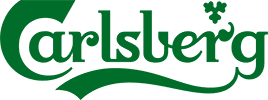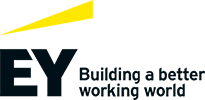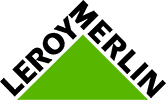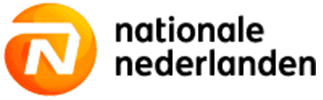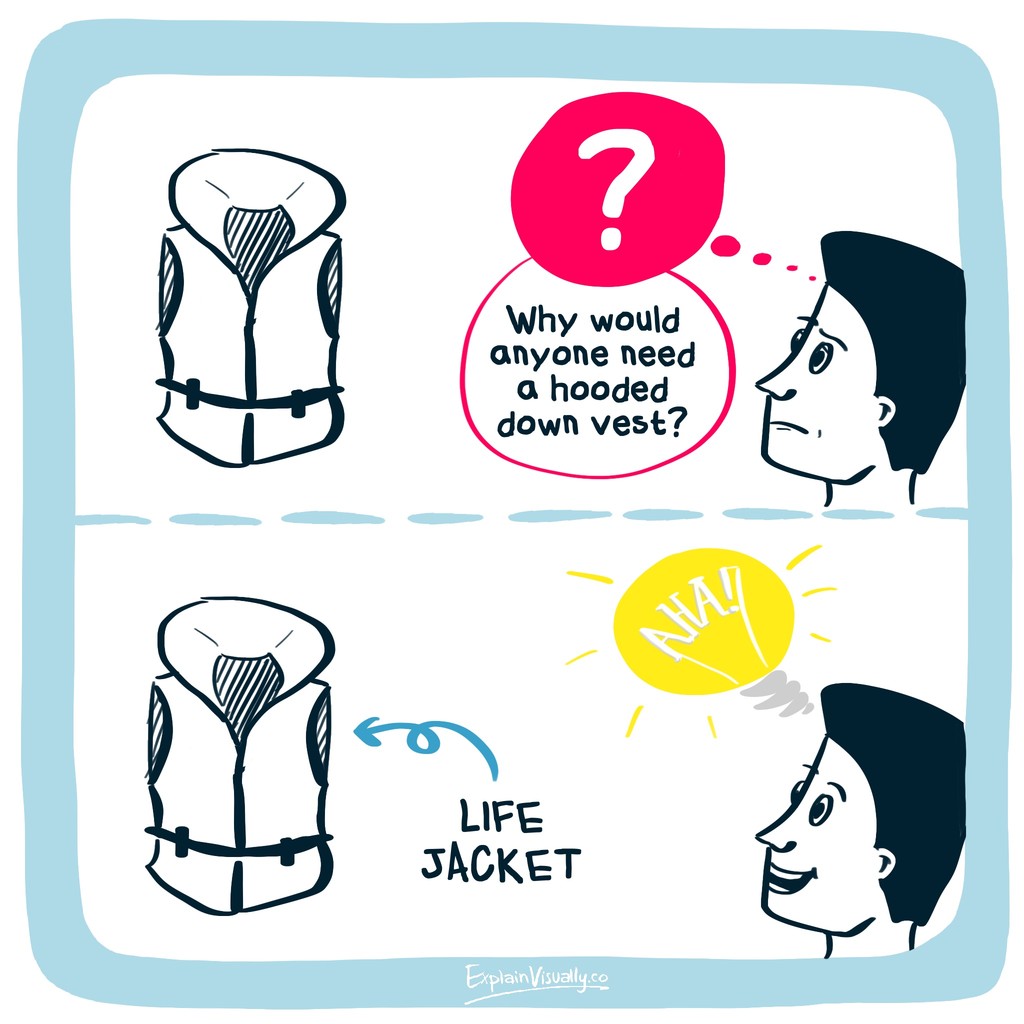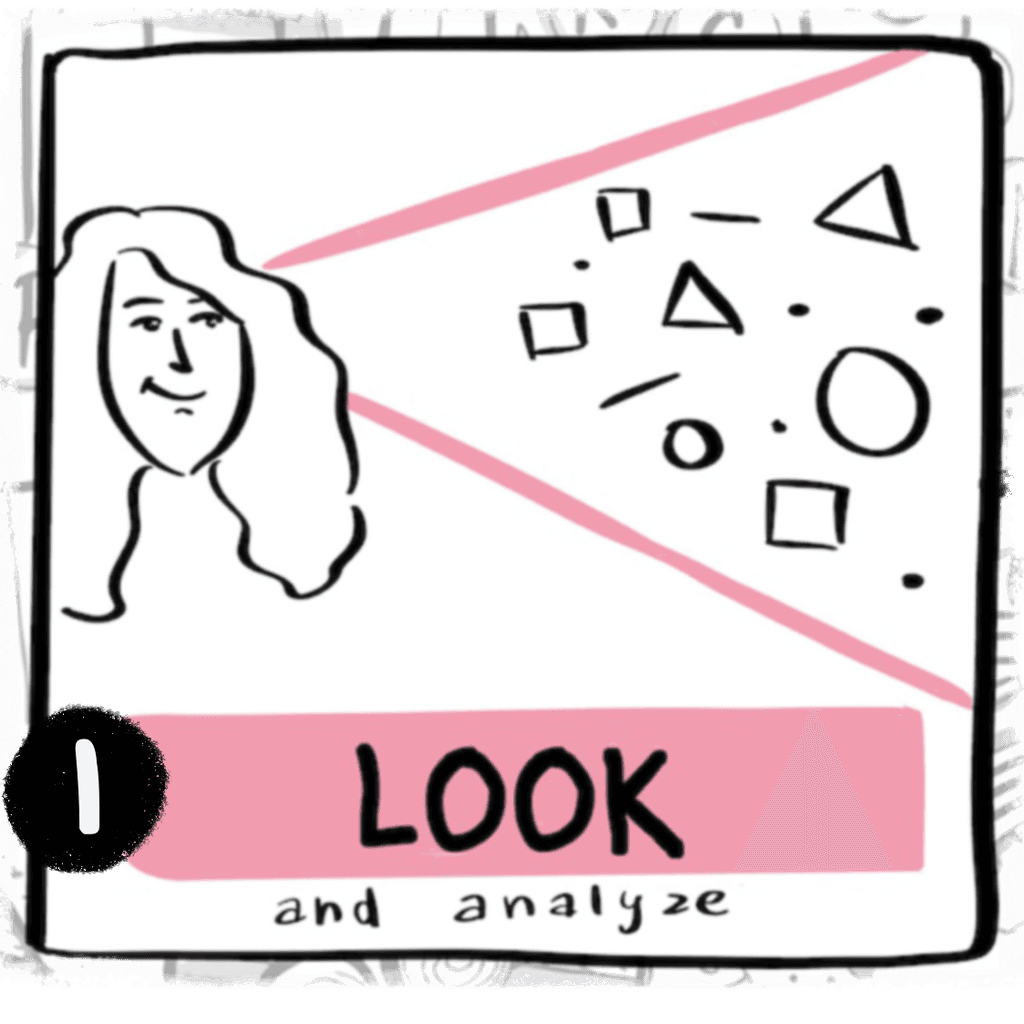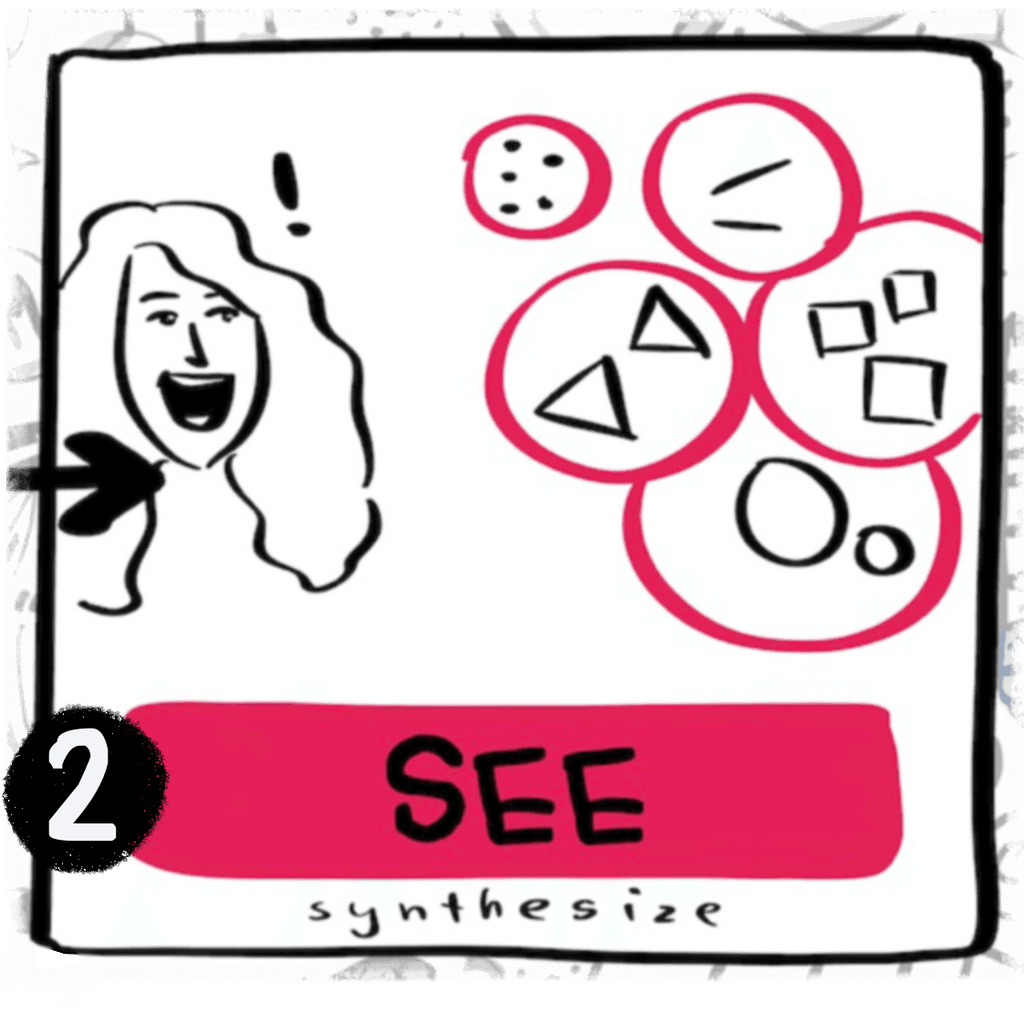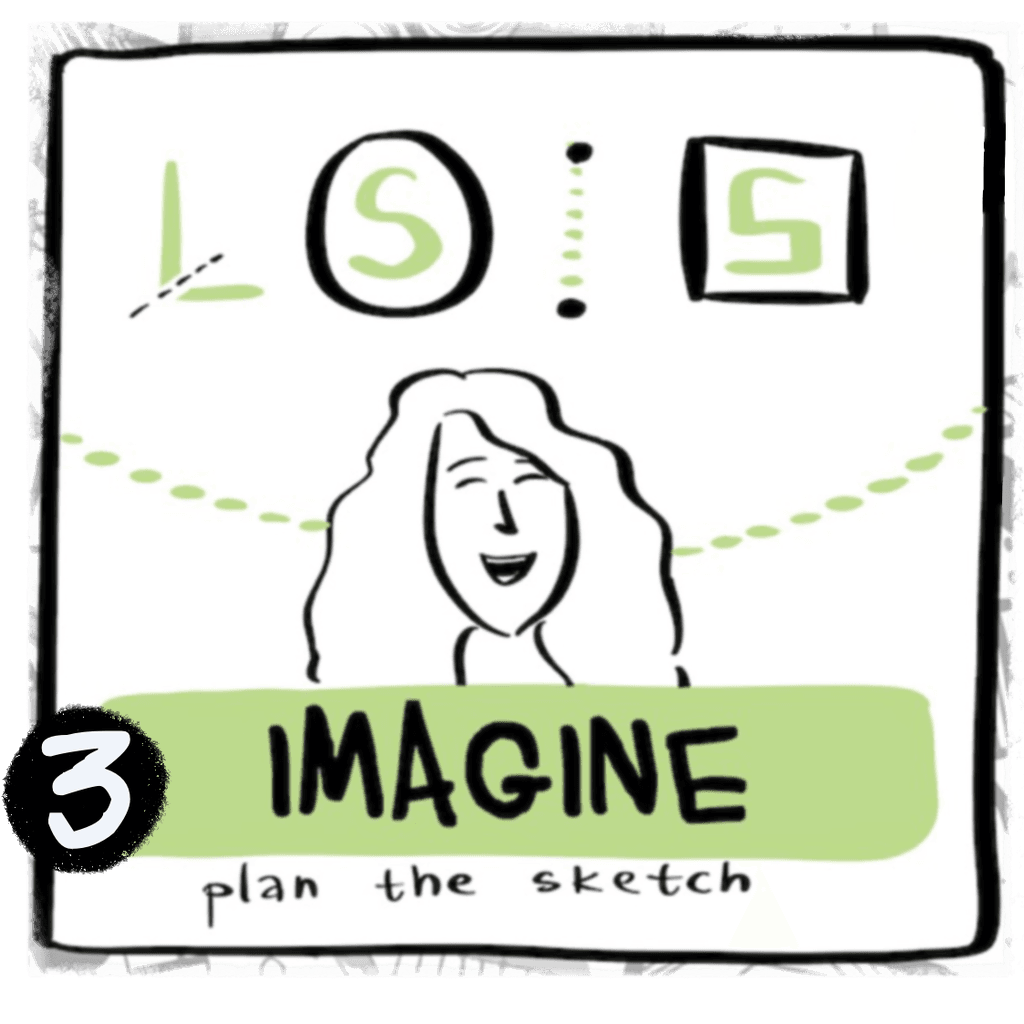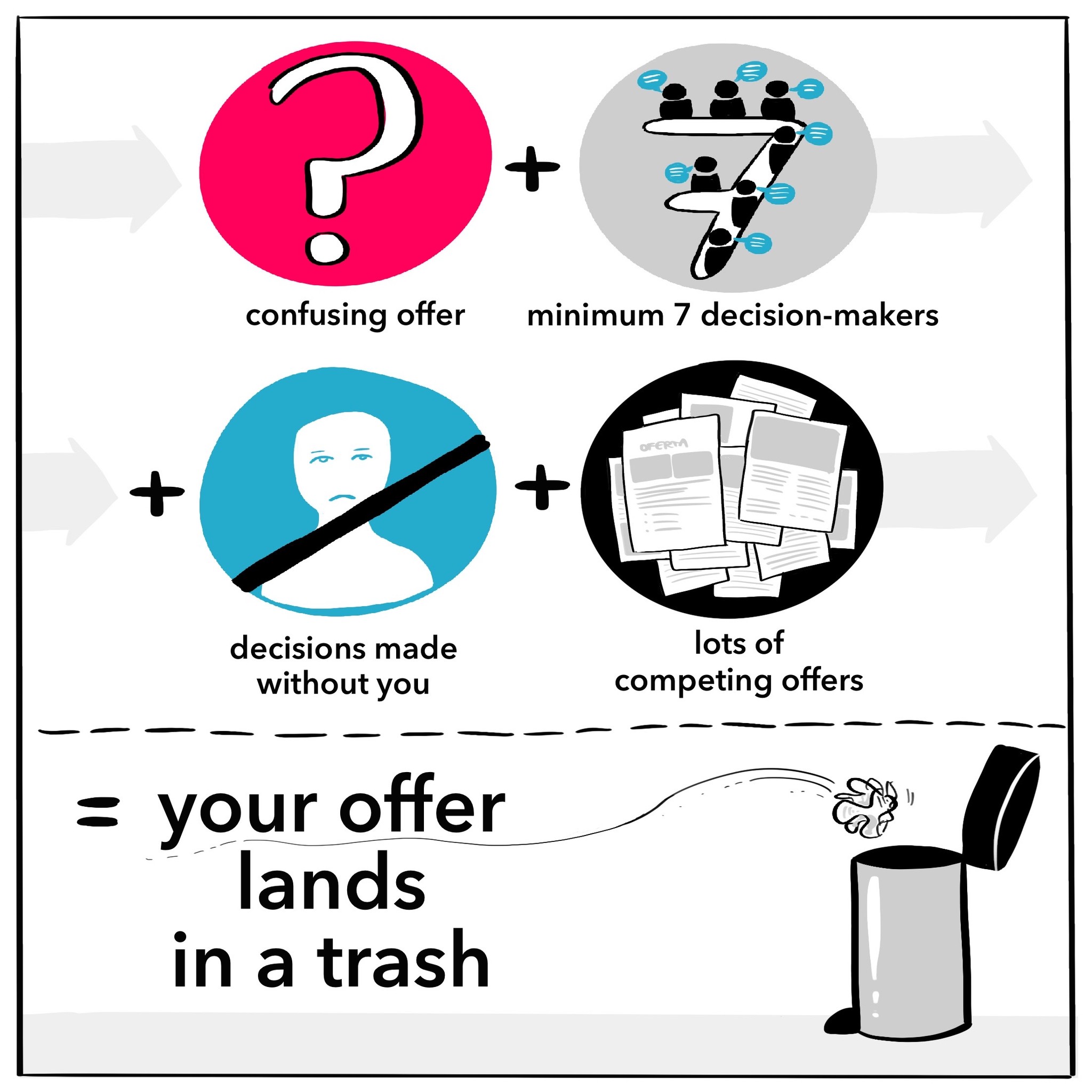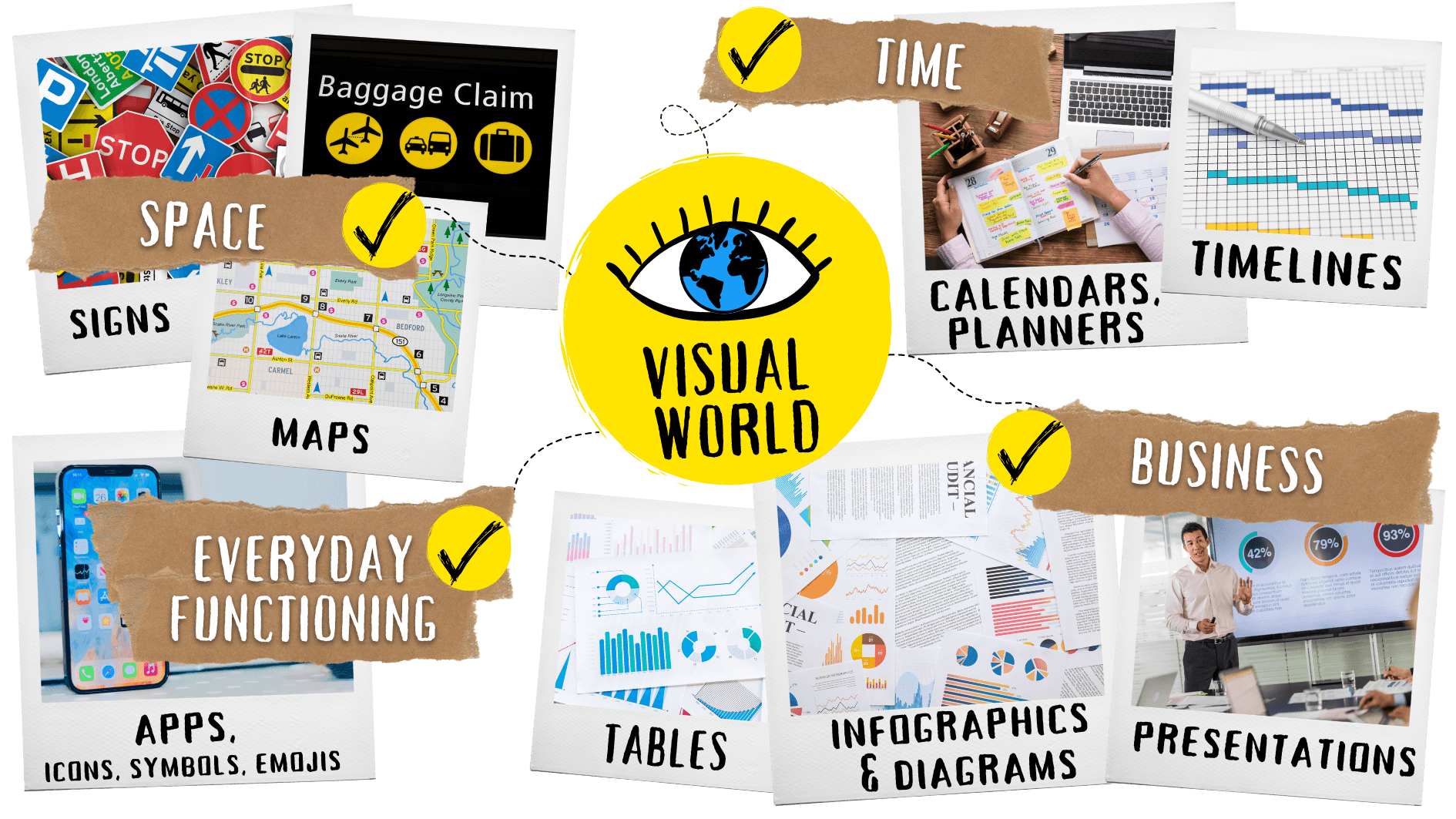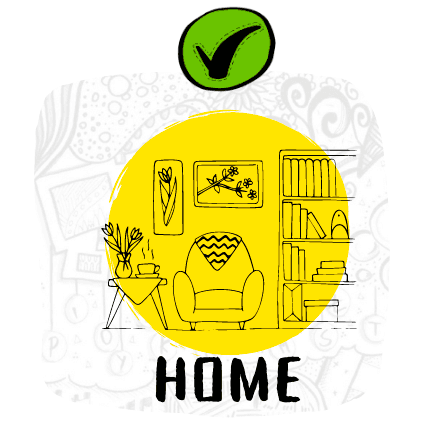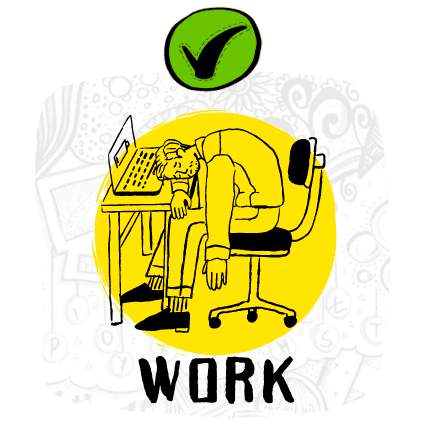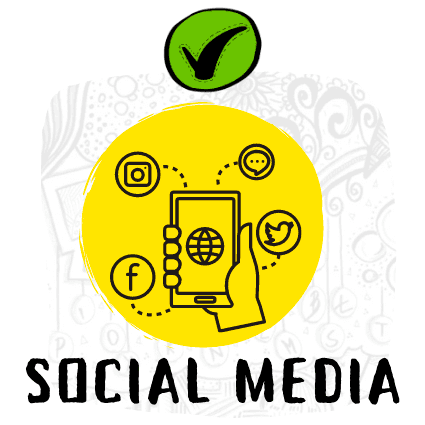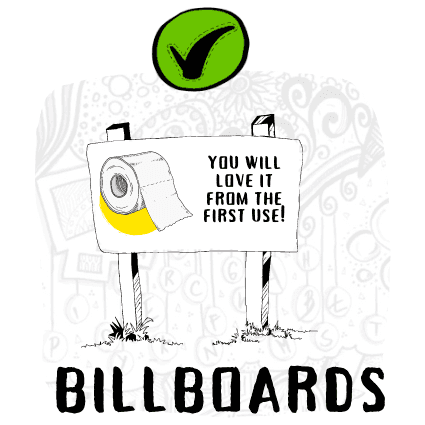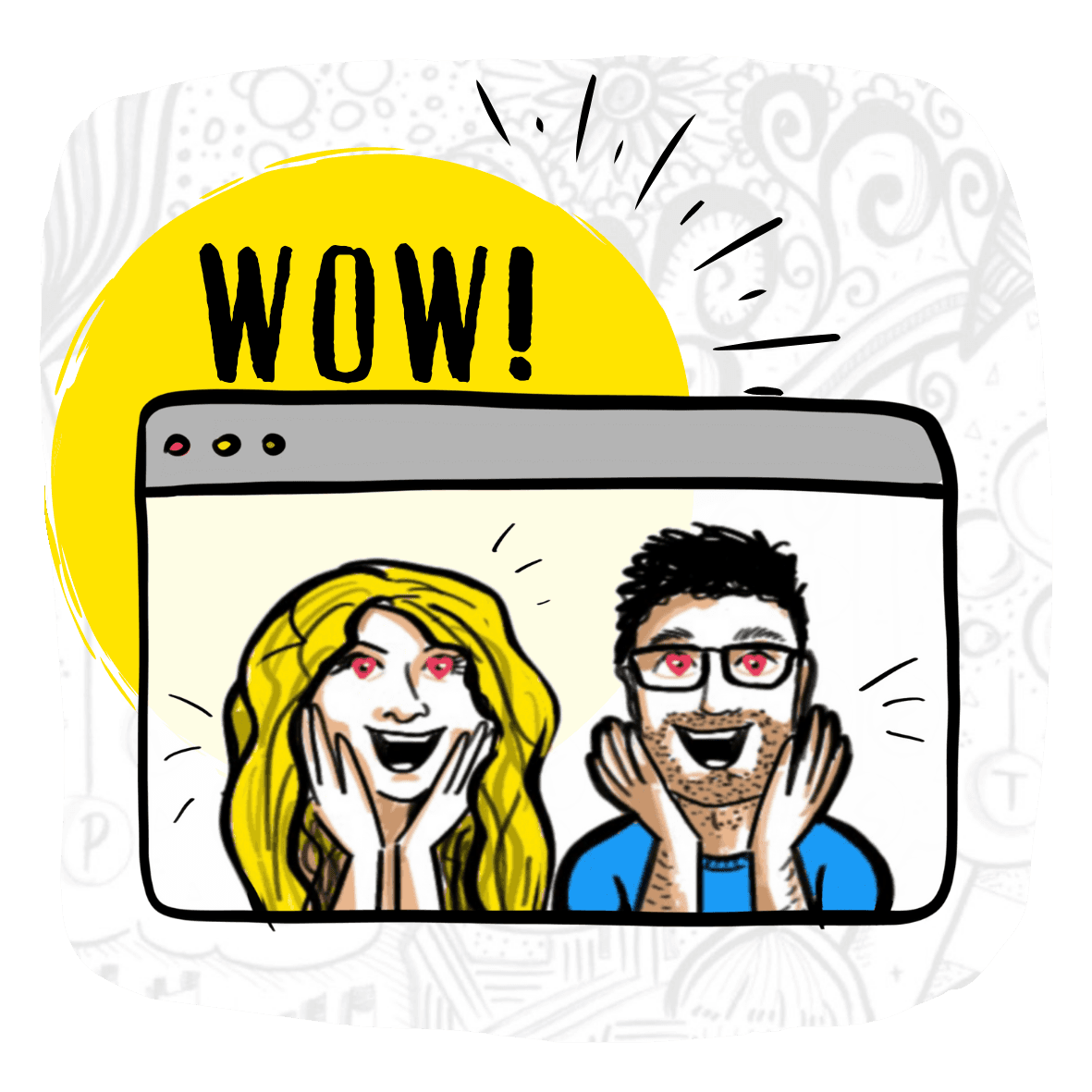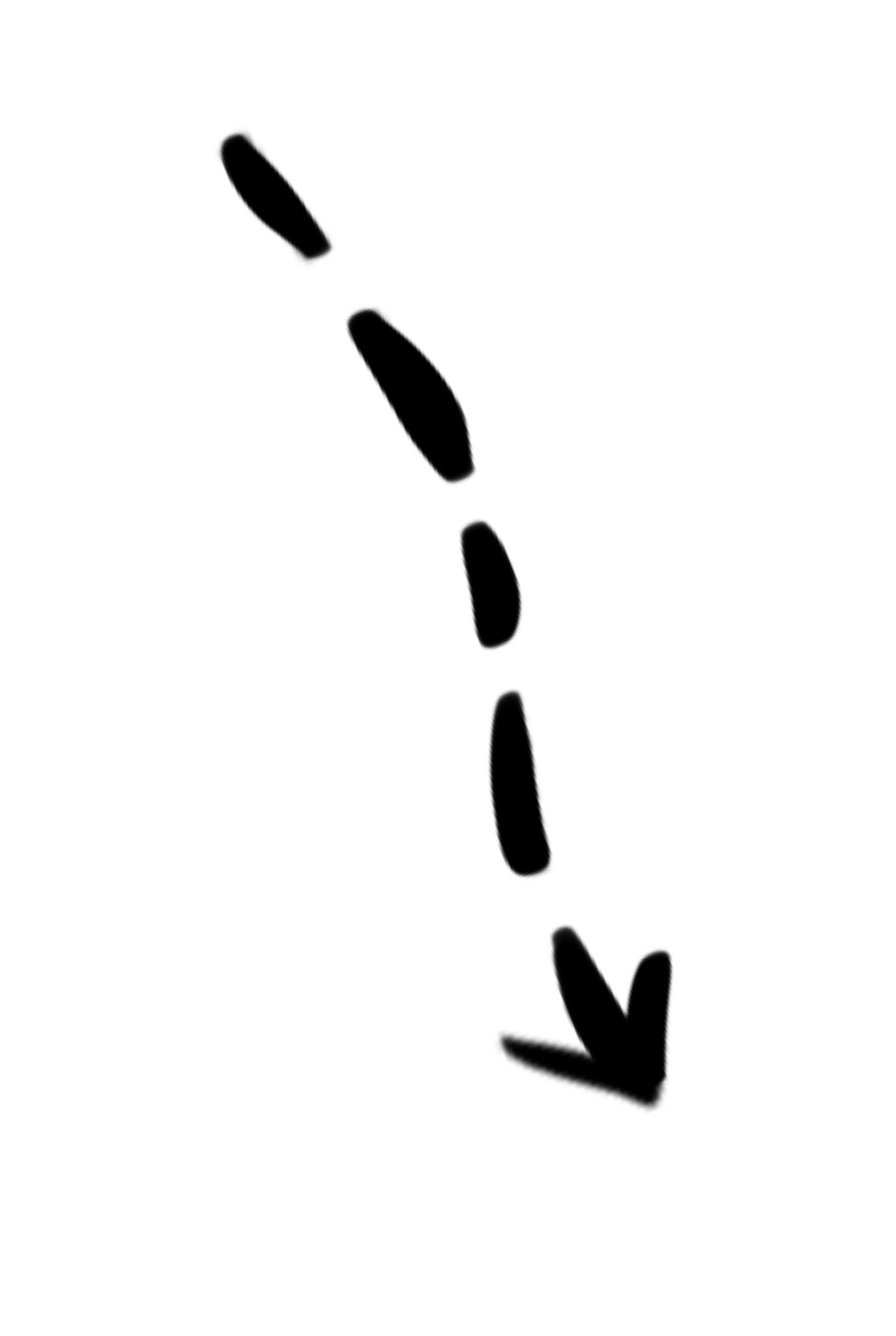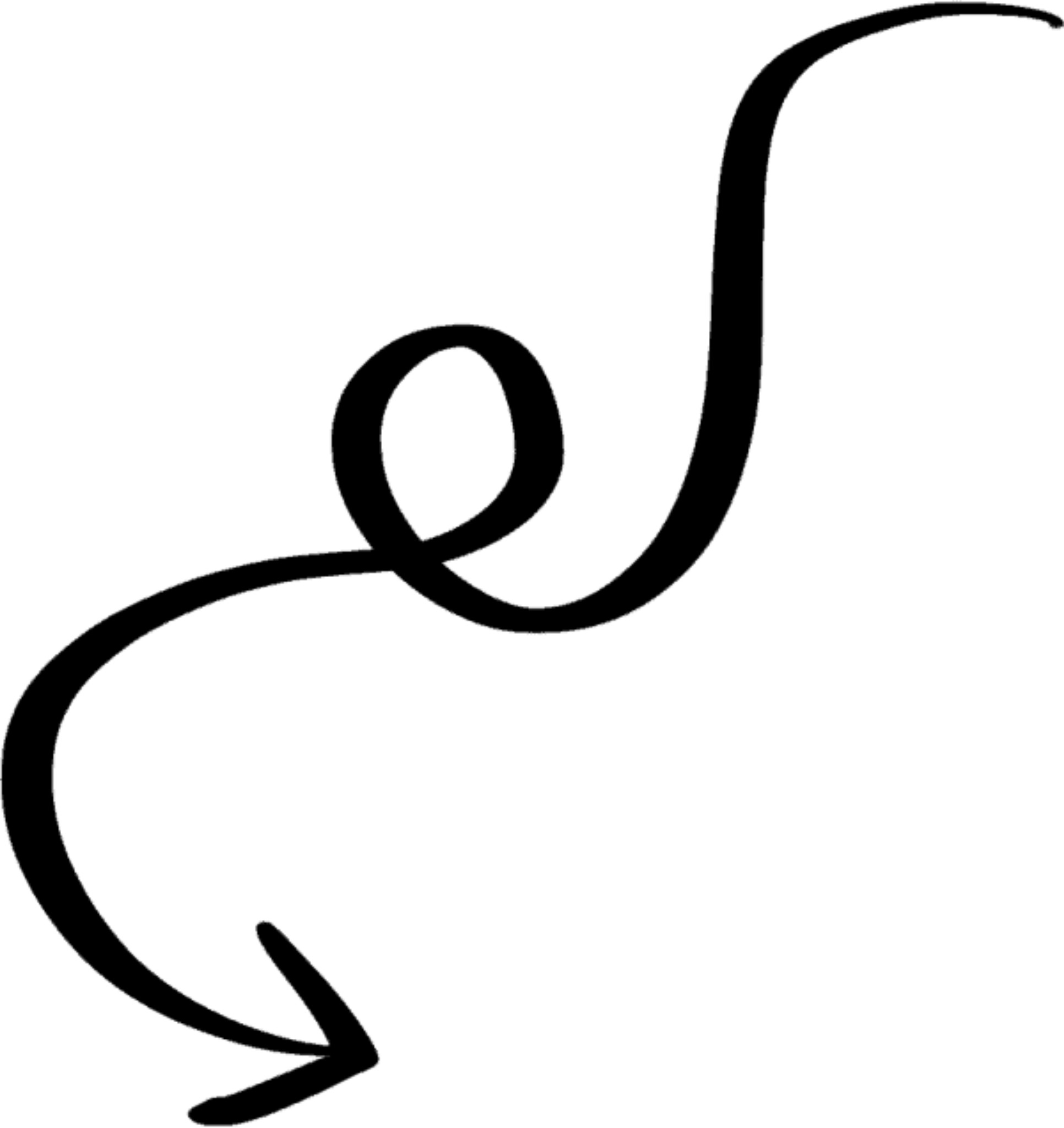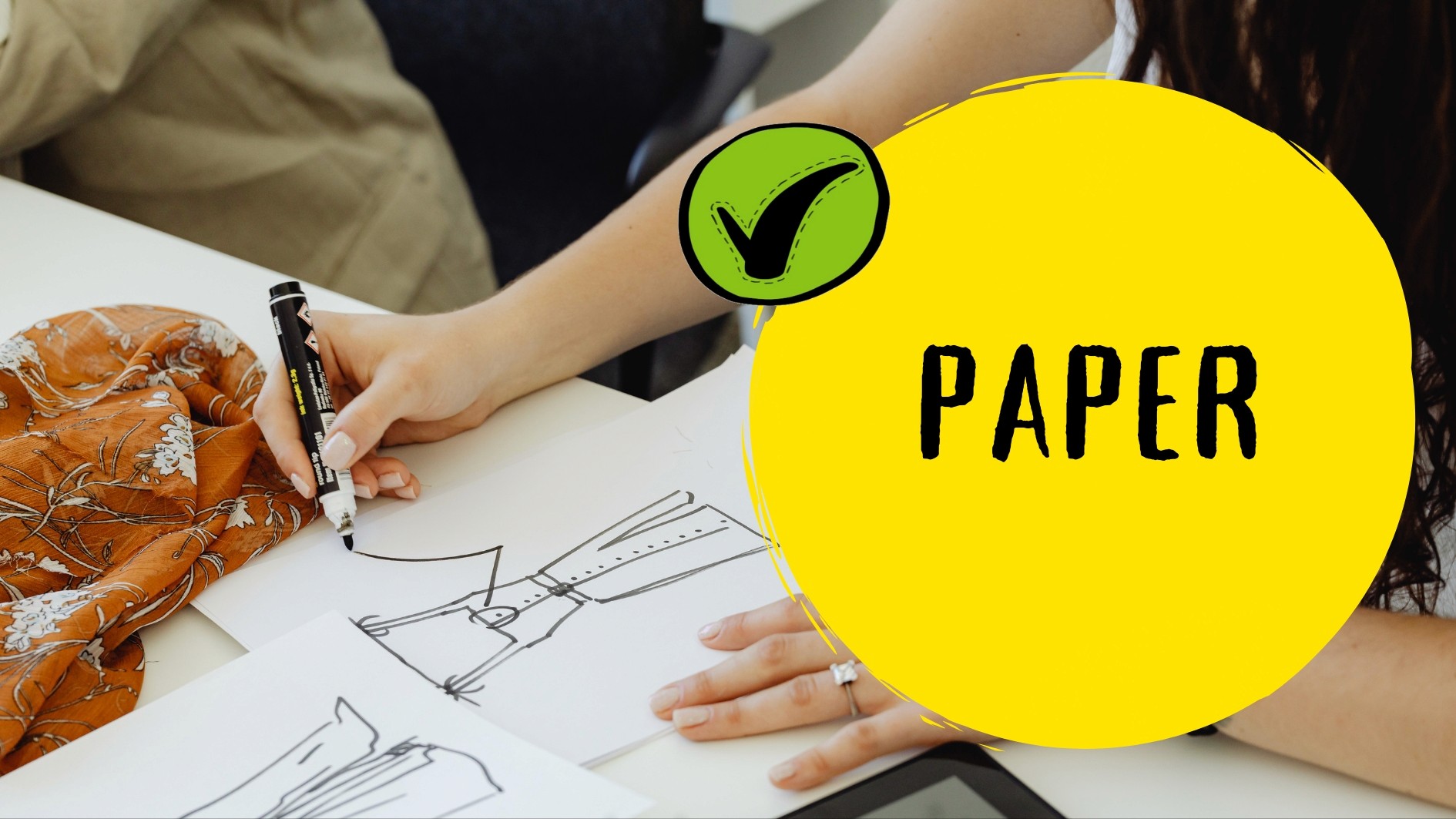Do you want to create visual materials that will make a WOW reaction in your readers?
Make winning visualizations that catch the attention of your audience?
Create convincing graphic materials?
Or an eye-catching one-pagers that sum up your online courses?
Who is the author?
I am Klaudia Tolman, a three times TEDx speaker and the co-founder of Explain Visually, visual thinking agency that - so far! - created more than 500 explanatory movies for companies like IKEA, Pepsico, Carlsberg, Pfizer, Orange or ING.
I delivered more than 320 trainings and workshops (both offline and online) from a visual thinking field - for companies like Google, Jerónimo Martins or Crédit Agricole.
I made a graphic recording on more than 140 events (f.e. for EY, Leroy Merlin, Danone, European Commission or Nestlé).

What is a "visual world"?
We live in a highly visual world. We all use visual thinking every day. It helps us:
- visualize the space (road signs, maps)
- show the time (calendar, planner, timeline)
- facilitate everyday functioning (through symbols and icons in a smartphone and apps)
- in business (tables, presentations, diagrams, Gantt charts, infographics, etc).
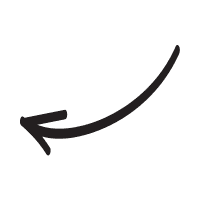
Visualizations are everywhere:
In our homes. In our work. In social media. On almost any website. On the streets. On the billboards. On the flyers. Posters. In absolutely EVERY app that you have on your phone.
Everywhere.

But not every visualization does the job
Sometimes you see graphics that precisely explain and illustrate what they need to, but sometimes... they are just not adequate!
Even more: they suck!
You look at it, and you think:
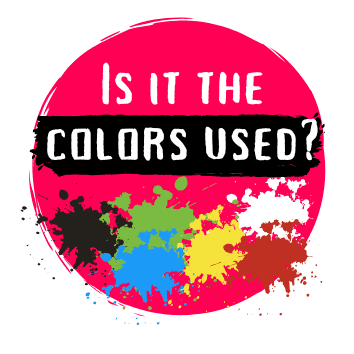
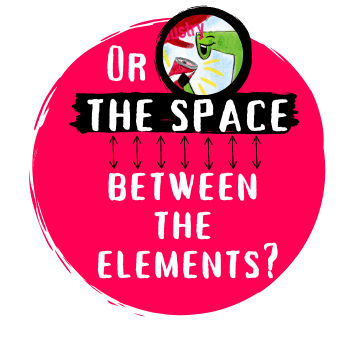
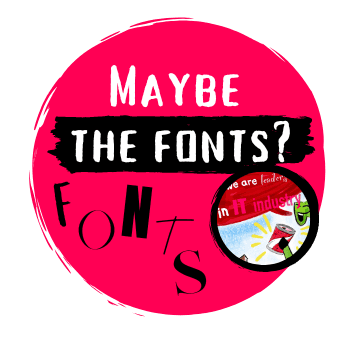
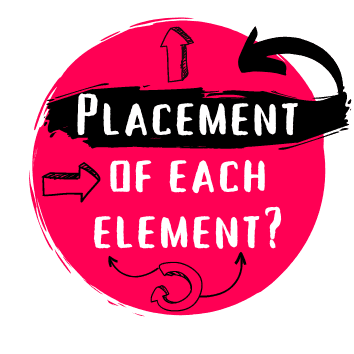
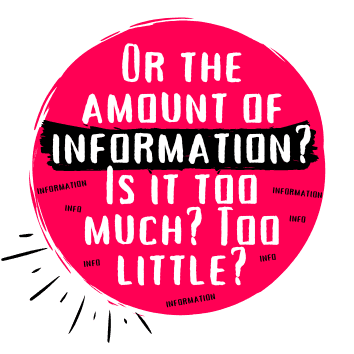
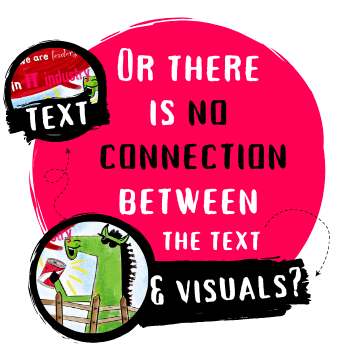
Are your visuals good or bad?

You want to create THE BEST visualizations!
You want to be sure that your images will win the audience's attention. That you'll stand out from the crowd with your message.
And once you have their interest and a few seconds of their time: you want to ensure that they understand what you're trying to tell them.
Shortly speaking:
You want to stand out from the visual crowd and create epic visuals!
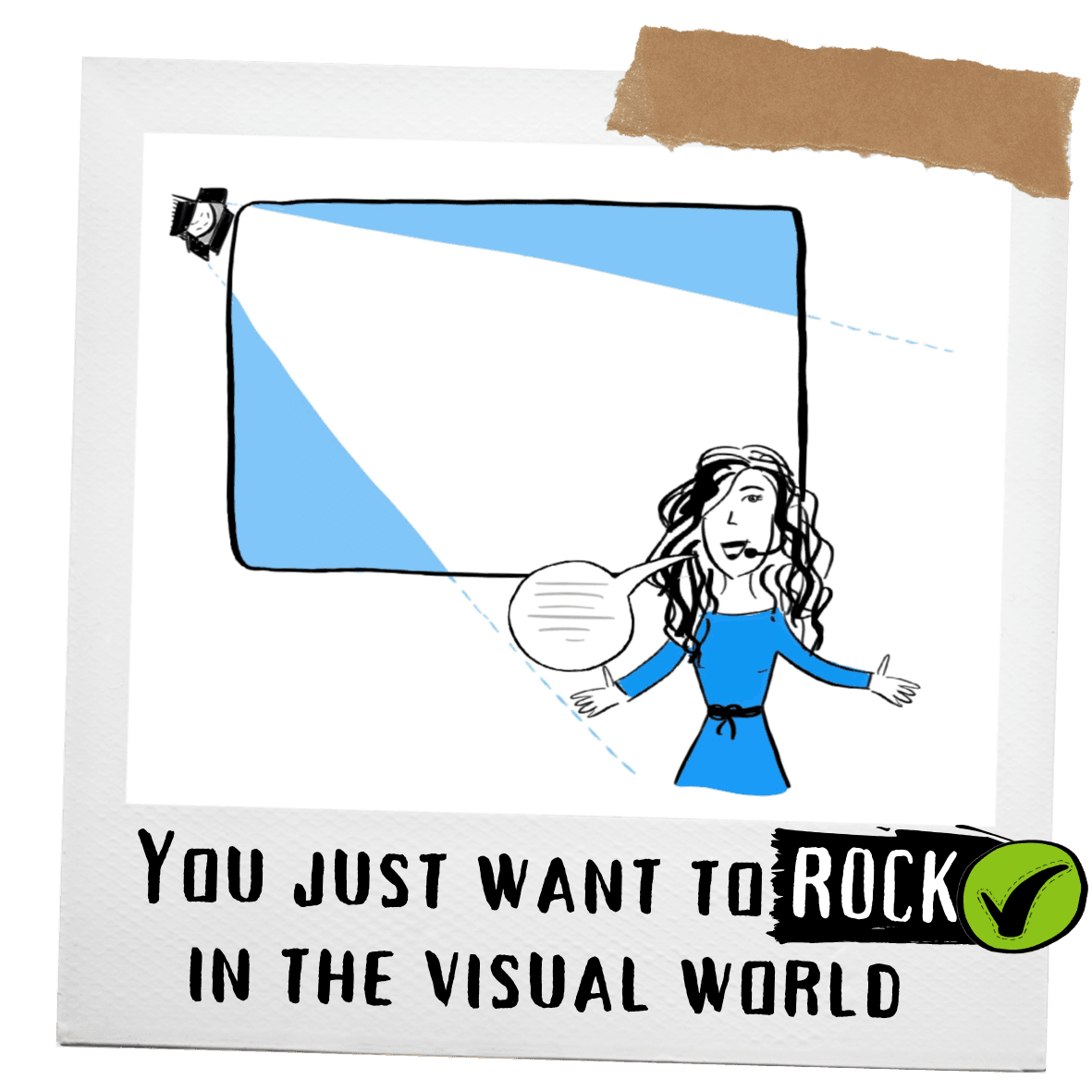
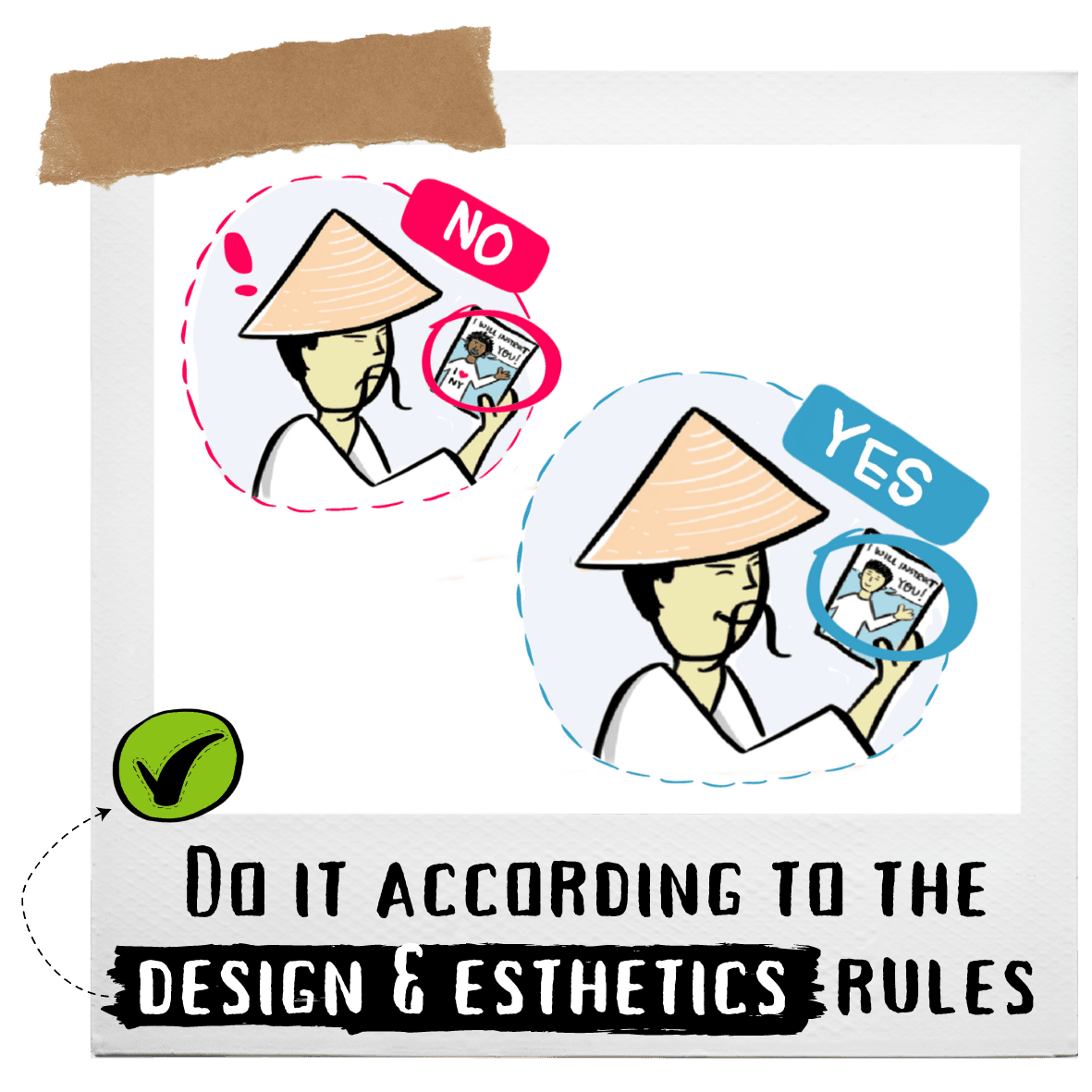
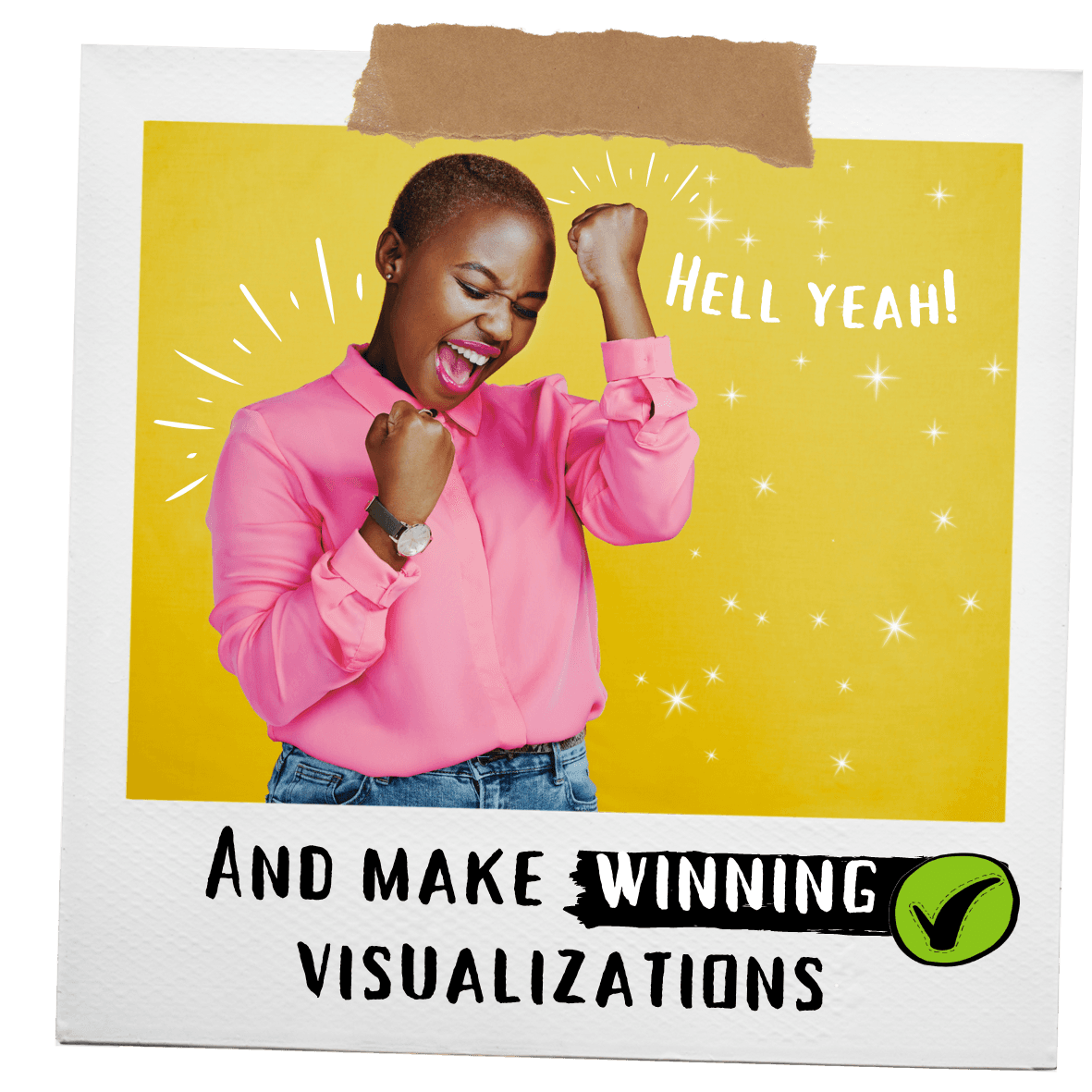
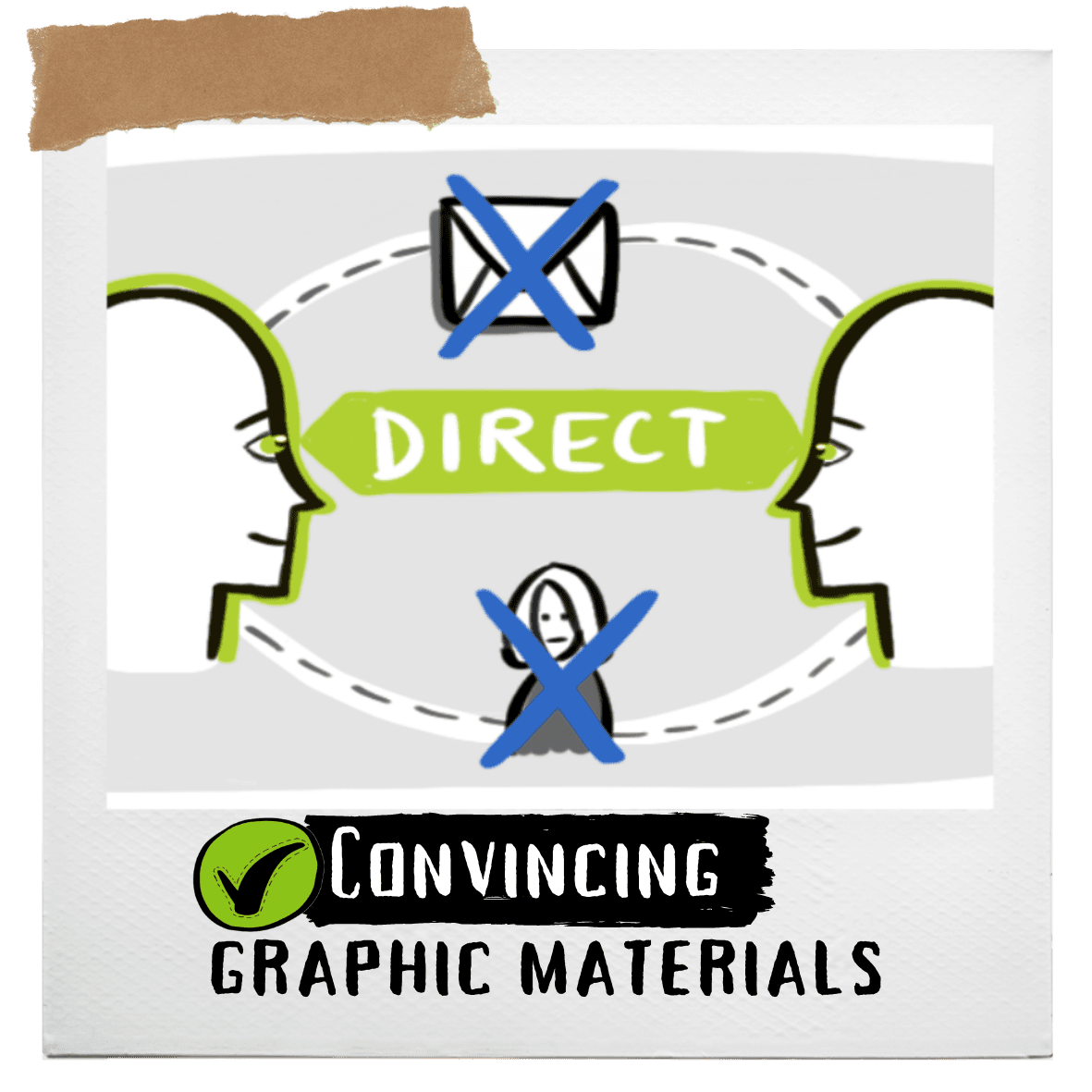
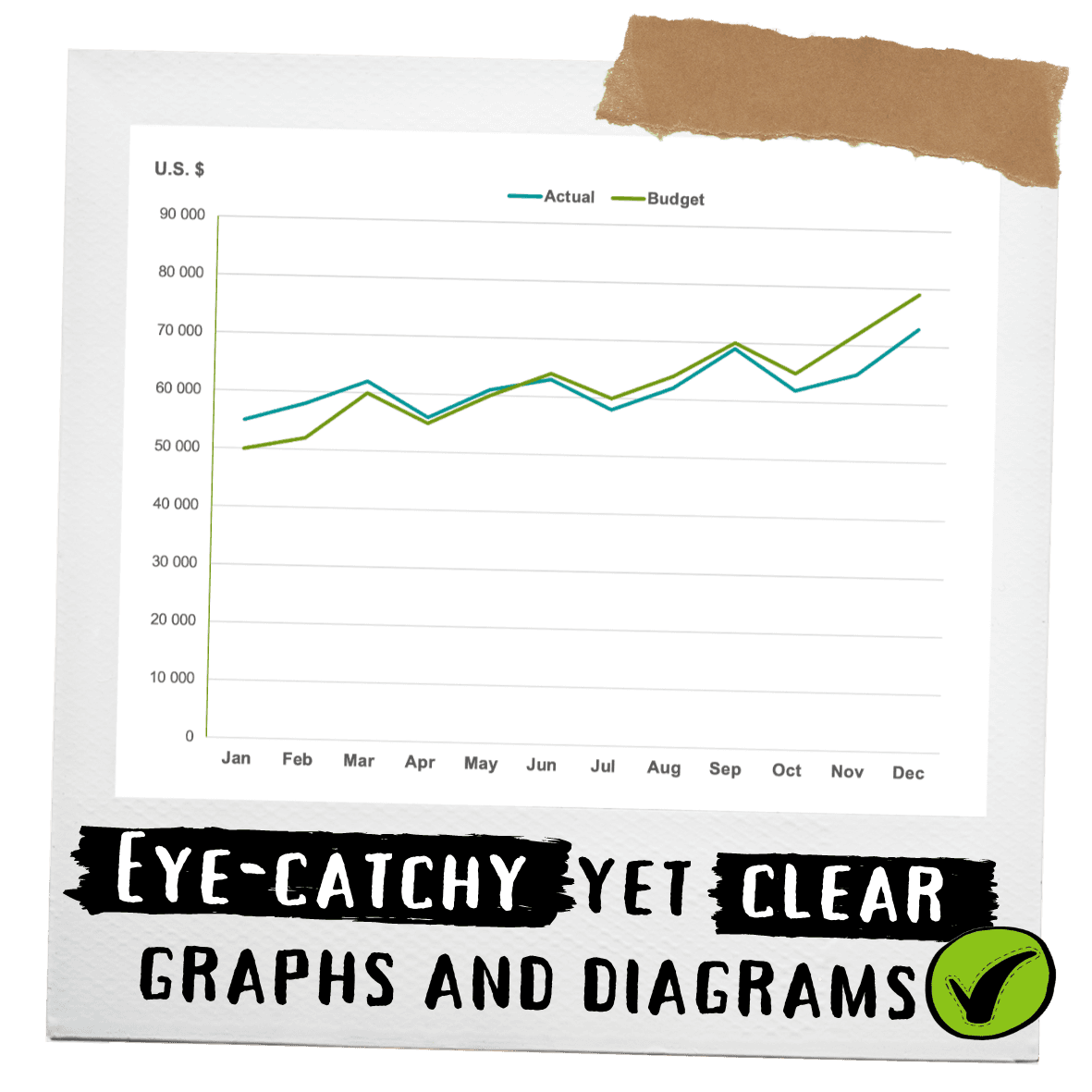

But how to learn that?
At the same time, you don't want to spend endless and boring hours on long courses... You just need the frickin' essentials!
You don't want to learn Canva for 4 hours, Procreate for 7 hours, read three books about Power Point or sign up for gazillion newsletters teaching you only ONE program...
You want
the universal knowledge
You need the basic principles
on how to put any visual together.
Doesn't matter if it's a SLIDE for your PowerPoint presentation or the cover of your LinkedIn / Facebook / Instagram post.
Or if you want to create a cover for your own e-book.
Doesn't matter if you want to create a hand-drawn style illustration on a piece of paper (or in a digital app) or if you want to create a vector graphic in programs like Paint or Canva.